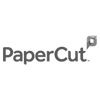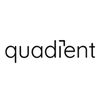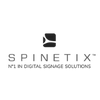Description
Did you know that an employee spends around twenty minutes a day looking for documents and information? If there are 21 working days in a month, then in a company employing 50 people at a wage bill of €15 an hour, the total cost of document and information seeking is €63,000 a year.
CK offers the ideal solution to combat this problem: CK Search.
We are all used to using search engines. With time, it has become a reflex when we are looking for something. Just a few letters help you instantly find the information you need from among billions of possibilities.
This method inspired CK to create CK Search: a search engine that is completely integrated into your company, making finding files as quick and easy as it would be online.
With CK Search there is no need to alter your files or your server – you keep the same file organisation structure that you have always had.
Once it is installed, our technician configures the various folders that the software needs to analyse and the frequency of analysis. This enables automatic, consistently up-to-date file indexing. Once configuration is complete, your search engine becomes completely independent and will automatically restart in the event of a power outage.
The analysis includes the most commonly used file types (Word, Excel, PDF, ZIP, etc.), but unlike the standard Windows search tool, it also analyses file content. This allows you to find information even if it is not contained in the file name (for PDF, OCR technology must have been used or the text will not be readable).
Performing a search is very easy and intuitive: open the search page, type in the key words and click ‘search’. The box then uses the most recent indexing performed and you will instantly see a results page. CK Search can also be accessed via a web page.
It therefore uses exactly the same principle as the major online search engines, just tailored to your professional files. It is important to note that this software respects the access rights applied to different documents.
Some of our partners