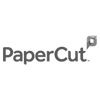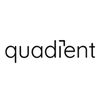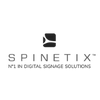Strongpoints
- SpeechiCam 7 UHD 4K
- Autofocus, 8 megapixels in UHD
- Weighs only 400 g
- Plug and play
- Exists in other versions (ask us)
Description
With the SpeechiCam 7 UHD document viewer, you can project images or text to students – yes, even small print is readable on the screen thanks to the various “zoom” functions…
Because not everything can be found on the Internet, because we are not always connected, it is often useful to be able to project images, texts, newspaper clippings, paper documents - and even small objects - to students...
That's why we developed the SpeechiCam 7 UHD 4K: the good little document viewer that feels good everywhere... and is often better than the "big" viewers when it comes to optical quality!
The Speechicam 7 UHD 4K viewer
8x digital zoom in a pocket size
With the SpeechiCam 7 UHD document viewer, you can project images or text to students - yes, even small print can be read on the screen thanks to the various zoom functions...
The mini-visualizer weighs only 400 g. You can take it everywhere with you. It simply plugs into the USB port and requires no installation on your part - plug and play.
The associated signal processing software further improves the image quality under all conditions (low light, high light...). It is the smallest, yet least expensive document viewer on the market, considering its optical capabilities.
The software provided with the viewer, Eye Present, contains 4 modes:
- Real-time mode to show your audience what the SpeechiCam is filming.
- Video mode to view and annotate videos made with the viewer.
- Photo mode to view and annotate photos taken with the SpeechiCam 7 or images on your computer.
- Whiteboard mode for writing and drawing.
Some of our partners